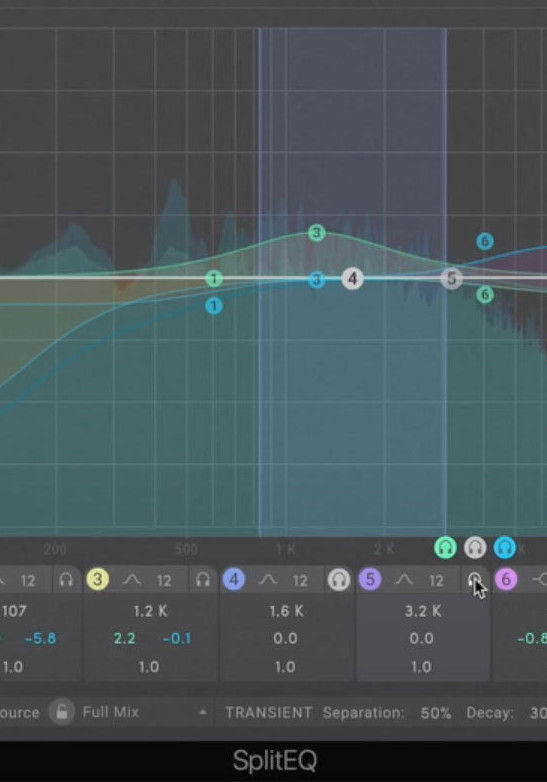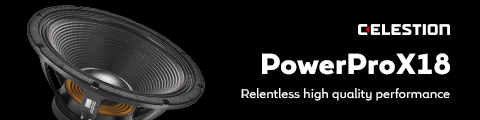At first glance, Eventide's new SplitEQ looks like any normal multi-band EQ plugin, but as soon as you check out the key controls, you'll notice some very different features.
Most fundamentally, if you hover over each individual band, there are two separate colour-coded notch controls. The green one allows you to manipulate the transients, and the blue adjusts the overall tone.
Essentially, it's two EQs in parallel. The input source is split into its tonal and transient elements using what Eventide call their 'Structural Split' engine. The two signals are combined at the output stage.
Splitting the signal in this way gives us greater flexibility to enhance a great recording or mitigate common problems in a bad mix, as demonstrated by Rick in the video.
Just like a normal EQ, you can easily change the filter type for each individual band. By default, the low and high frequencies are set to operate as shelving filters, but you can easily change the filter type to a notch or peak filter, for example.
Quite uniquely, each band has a pan control, which enables you to pan the focus of either the transient or tonal processing to the left or right. Immediately, it's easy to see how that might be useful when applying EQ to the master fader or across a stereo track.
Fixing a Bad Mix Using Master Buss EQ
Rick pulls up a stereo track that was purposely poorly mixed to emphasise the possibilities with Split EQ.
To start the process, he enables the analyser, which you can use to get a visual representation of your track. It's important to use your ear and not mix with your eyes, but visual tools like this can make it easier to identify potential issues with your track. Flipping this setting to 'post' will, of course, show you the affected result.
Removing Mud without Losing Punch
The fact we can individually change tonal and transient information here is extremely powerful.
For example, you could reduce the overall tonal aspect of the lower frequency band to reduce muddy tones in the mix, but then boost the transient elements to retain punch.
In the video example, you'll hear how Rick is able to apply this method to the mix, which is quite muddy in the low-mid section. The bass, in particular, lacks clarity.
He drops the tone around 100Hz, and increases transients at the same spot. You'll hear immediately how this cleans up the mud but also enhances the attack of the kick drum.
How far we go here is dependent on the individual issues within your mix or the balance you're trying to achieve. If your mix is very unbalanced and requires a lot of work, it might be better to go back to your multitrack recording and fix the issues there before bouncing the track down again for gentle enhancement using SplitEQ. By using a 'bad' mix, we were able to demonstrate better the capabilities of this plugin and how it works.
Spot Highlighting A Guitar Solo
Another application could be to boost a guitar solo. If we know the solo is panned more to the right or left, we could use the panning feature in SplitEQ to hone in on the frequencies and stereo space occupied by the solo and give it a gentle lift.
Likewise, if the track is missing brightness and clarity, we can raise the tone in the higher frequencies without over-emphasising the crisp transients.
In this particular example, you will notice how the track lacks brightness but also has some harshness on the hi-hat. Raising the tonal control and reducing the transients helps to balance things out a bit here—a little like applying a de-esser while also increasing the overall high frequencies.
Splitting the transient and tonal elements of EQ in the way Eventide have done here really does enable us to focus more on individual components of a mix or take the emphasis away when desired. Rick applies this technique across drums, bass, guitars and vocals. Listen carefully to how the snare pops out and then drops out again when he manipulates the transients at the mid-range around 800Hz to just over 1k.
We can use the band solo function while performing these tasks to hear how the plugin affects each frequency band specifically. This is a handy feature that allows us to get very granular in our approach to EQ.
Even smarter still, Split EQ has separate algorithms to help change the focus depending on your input source. In this case, we have it set to 'full mix', but you could change this when applying SplitEQ to many different instruments.
For remedial or simple enhancement applications, Eventide has revolutionalised the EQ in a way that makes it an essential tool for any studio production. If you'd like to give it a go on your own recordings, you can download the demo today from Eventide's website and check it out for yourself.
If you enjoyed this video and article, you may also like our full guides on how to record electric guitars, how to https://headlinermagazine.net/spotlight/how-to-rec..., and, of course, how to record drums.