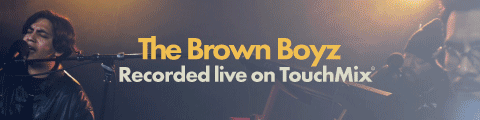When I heard that I’d been invited to review the Hear Back PRO system from American company Hear Technologies, the early days of Aviom, another American company which kind of kick started the fashion for personal monitor mixing, sprung to mind. Of course, things have moved on since then and nearly every desk manufacturer has its own brand of personal mixing system, all designed to put control back in the hands of the musician and negate the need for a dedicated monitor board and monitor engineer.
In reality there is often a learning curve involved with such systems and as the FOH engineer, I have spent far more time on stage or in the pit than I wanted showing musicians how to customise and set up their mixes, as well as saving and recalling, not to mention labelling channels, routing specific FX etc.
So SCV, Hear Technologies’ UK distributor, shipped me a kit which included the Hear Back PRO Hub, 4 x 16 channel Hear Back PRO Mixers, the power supply and associated Cat6 cabling, all in a very tidy black canvas carry case with a bunch of adjustable padded dividers to keep everything pristine.
Straight From The Heart
At the heart of the system is the Hear Back PRO Hub. I was asked in advance which input interface would suit the setup I have at home for review purposes, and I plumped for a Dante card. However I could’ve picked between analogue with Tascam style D-subs, Waves, ADAT and AES as well as Dante. I have Dante Virtual Soundcard and Dante controller installed on both my Macs as well as a couple of live desks with Dante interfaces and a number of other Dante enabled devices, so it made logical sense to go down this route rather than Waves SoundGrid or analogue cards and D-sub snakes from my Apollo x8p.
I have a couple of shows in Q-Lab on my MacBook Pro, one being a show where the songs have multiple stems assigned to 16 tracks; some in stereo pairs and others as single mono tracks for easy mixing at the FOH desk.