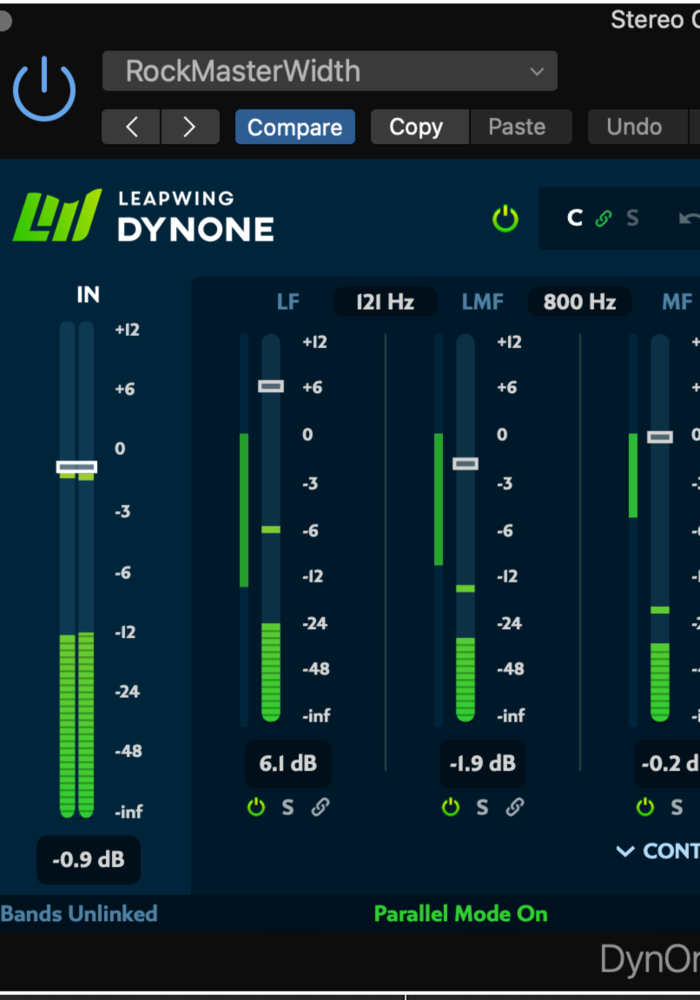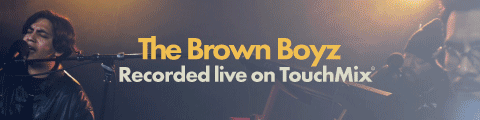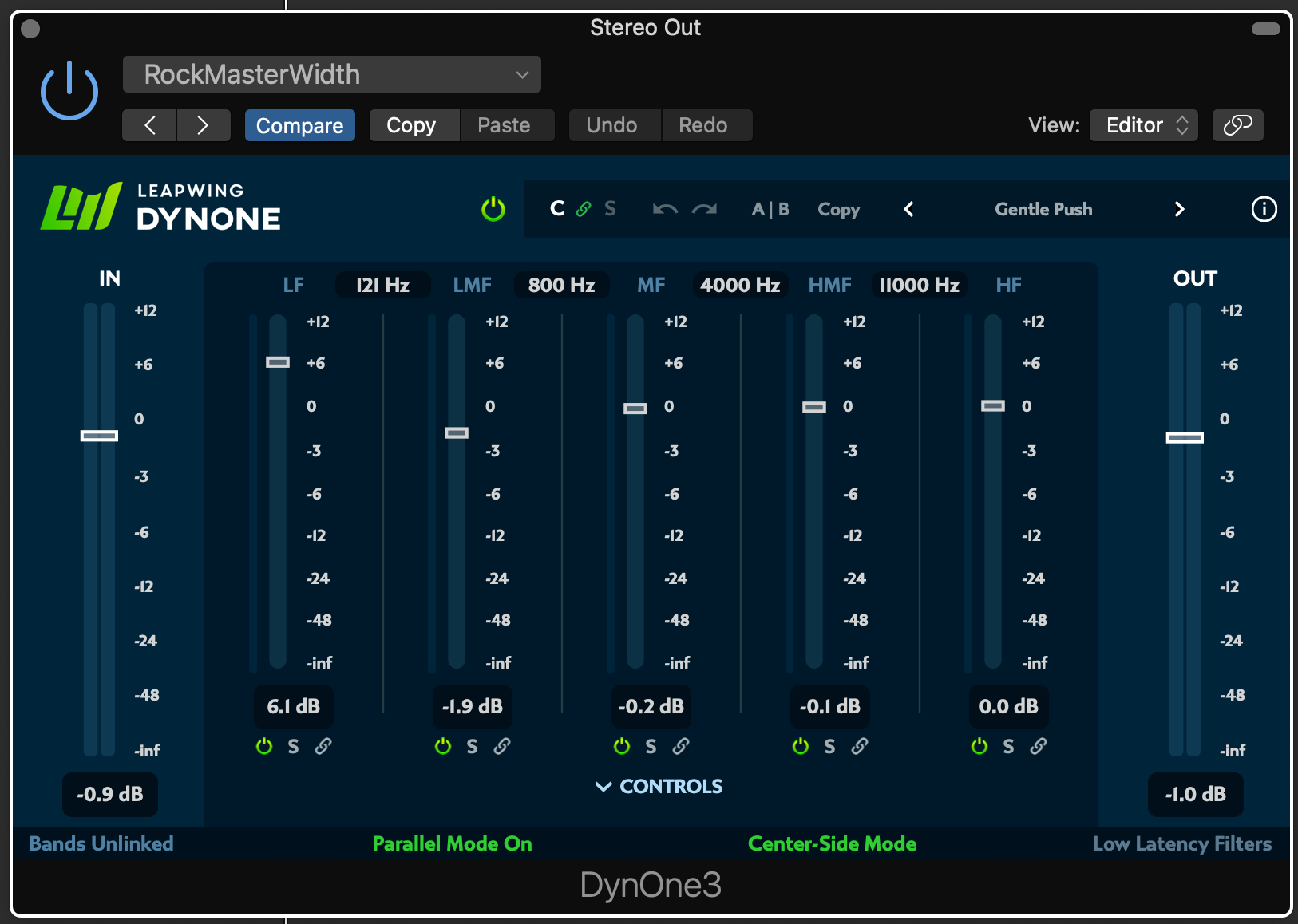Headliner gets to grips with Leapwing Audio’s acclaimed DynOne multi-band dynamics processor plugin to see just how useful this tool can be for mastering projects...
While I don’t profess to be anywhere near competent enough to be a mastering engineer, I fully appreciate the expertise and experience that goes into mastering the great music that we consume on a daily basis. A great mastering engineer will not only get the best out of a mix for all the formats on which it’ll be published, but will often pass on feedback as to where a mix could be improved.
However, with a move to more performance and feel-oriented music, with mixes created as the music evolves, getting the perfect mix is easier said than done. Mastering engineers call upon an ever expanding arsenal of specialist tools to help give themselves every chance of success.
Leapwing Audio is one such company creating clever new ways of dealing with old, but ever present problems. I recently looked at their rather excellent StageOne plugin and I’m also a fan of CentreOne, which has a new way of dealing with a lack of width and phantom centre issues, a common problem with stereo files these days. Adding to this stable of mastering capable tools is DynOne, which as the name suggests, is a dynamic processor with a twist.
Dyner for Five
DynOne is a five band intelligent parallel compressor with some clever tricks up its sleeve. The first and most obvious thing is the rather simplistic interface, which holds a similar look and feel to other Leapwing plugins. On the left and right-hand sides are the In and Out faders. The In controls the master level in before any parallel split and the Out, the master out.
In the centre section are the five faders for each band, separated by a frequency value which can be changed by dragging up or down. The individual bands themselves can be active or disabled, while Solo lets you hear a band in isolation. The bands can also be linked or unlinked, adjusted and then relinked in any combination you like using an individual Link icon next to the Solo icon. Moving from left to right along the lower edge is the Parallel Mode On/Off button, which you can change the default position of in Settings.