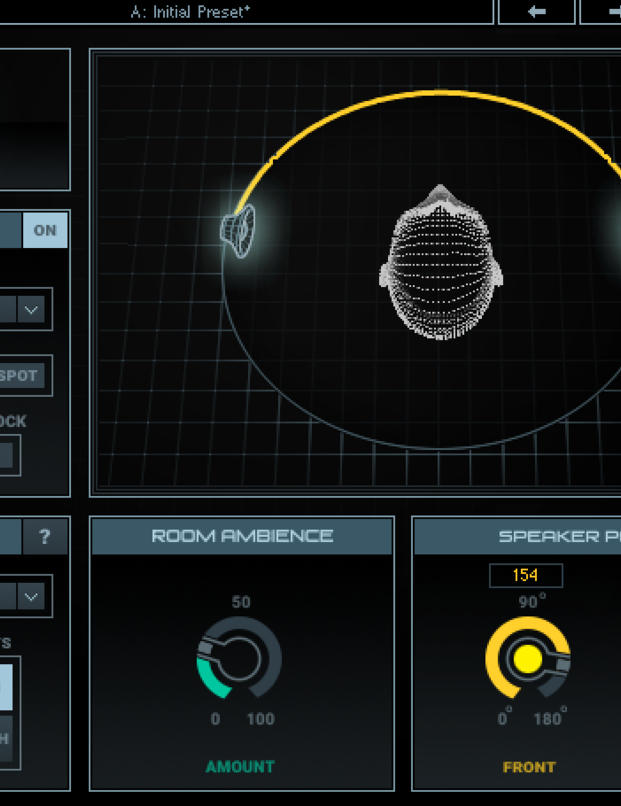IN THE MIX
The mix I am working on is, as in part one in this series, from our recent Headliner Helps show. Last month, it was Mark Sullivan, this time, talented Hertfordshire trio, ARC.
I’ve got two ambient mics that I’ve decided to hard pan L/R, and when I physically turn my head left or right, it freaks me out a little, as the audience voices move with me. It must be insane when working in surround!
The mix perspective default is 60-degrees – one I use regularly - and it feels about right, though I am tempted to go that bit wider, and I find myself starting to play with effects and techniques more than I normally would: panning vocal harmonies 30-40 degrees rather than five to 10. Maybe that’s just because I can?
I guess with something as cool as this, the temptation of going OTT will always be there – I mean, the graphic of the head moving in time with your own almost feels like a video game in itself, so there is a definite fun factor to it, as well. But ultimately, the technology on show here is staggering. And at $79, it’s already feeling like a no-brainer.
I’m approaching Leeds, some two hours into my journey, and I must say there have been barely any distractions on this train. I was concerned about volume, but it really isn’t an issue with these headphones - plenty of headroom, despite having no interface with me - and I’m really getting the hang of Nx.
At the beginning, I found myself hammering every setting under the sun – but as soon as I got used to the ‘feel’, I began using speaker placements that I used to in the old analogue domain; and probably because my old room was pretty ‘dead’ when I had my studio, I didn’t go crazy with the ‘Room Ambience’, just kept it at default, at a few percent, which did add a little life to the sound. You can even rotate the speakers a complete 360 on Nx - something for surround mixing, perhaps?
Something else well worth a mention - I’m mixing using a ‘default’ head size, but if I’d had more time, I’d recommend following Waves’ instructions, and measure the circumference and inter-aural arc of your own head (which I did post-mix) for an even more accurate tracking.
It does makes a difference. However, just by playing with the settings until it ‘feels’ right still does a very good job.
THE VERDICT!
This is a plugin I will happily keep on my mix buss, and keep going back to - half to experiment, half to reference. I don’t know if it’s the right or wrong thing to do, mixing with Nx dialled in the whole time, but after a while, I have to confess I found it more alien when it wasn’t dialled in than when it was. The key is to make sure you know your headphones. The fact I had gotten used to all the sonics and the nuances of my ATH-M70xs over the last month or so really helped me along the way; and Nx genuinely made mixing on these headphones a fun experience.
For me - someone who uses headphones a lot, Nx provided a sense of true space in my mix; and thinking about it, it also freed me up to mix with more feel. I found myself trying new things, playing with new techniques - and tweaking the stereo image, especially in these cans, is very addictive!
So as long as you keep your discipline, the Nx comes highly recommended, and is a very welcome addition to any plugin collection.
www.waves.com
www.audio-technica.co.uk