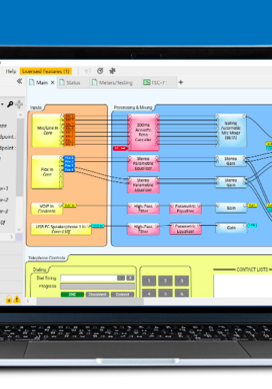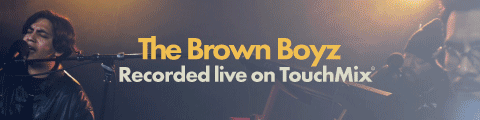QSC is calling Q-SYS Designer Software 9.0 its biggest software release yet, stating that it is “the most powerful, yet simple advanced DSP software on the market today”.
The software enables the user to create designs for the Q-SYS Ecosystem. The system design environment was created specifically to be intuitive and easy to use, and as such it is laid out without clutter or complicated multi-level menus.
As a result, the software allows system integrators to focus their energy on building the audio system, rather than labouring over a complex software learning curve.
Q-SYS Designer Software is a single application for use with every Q-SYS Core category for projects of any size. Using Emulation Mode, users can build the majority of a system without hardware. Q-SYS also allows for control of external devices through available LUA scripting.
New to 9.0 is the ability to add the Core Nano, Core 8-Flex, NV-32-H (Core Capable) and AD-S5T to a Q-SYS design.
When it comes to the Q-SYS Reflect Enterprise Manager, a new professional tier enables remote system design/update and remote UCI helpdesk capabilities, while users can see and interact with a remote system's user control interface from a simple web browser. Users can also update design and redeploy at any time from anywhere, without complicated setup.
New enhancements to the Microsoft Teams Room Experience includes the ability to integrate Q-SYS with Microsoft Teams Room compute PCs and control consoles, while a pre-configured Q-SYS Designer Software file provides the certified DSP signal flow and settings. Meanwhile, Room Optimisation UC assists users with setting up the audio in their room.
Software-based Dante is now supported on Core 8 Flex, Core Nano, NV-32-H (Core Capable), Core 510i, Core 5200s, and Q-SYS Designer now allows multiple software-based Dante Tx/Rx components in a single design.
CSS support for HTML5-based web UCIs, including custom font support, allows users to easily repeat UCI look and feel on more devices.
Additional updates include:
1. USB HID routing over IP: now supported on the I/O-USB Bridge, Core Nano and Core 8-Flex.
2. Video Mute control and improved Idle/Sleep mode: for Generic HDMI display component.
3. Q-SYS Peripheral Manager: lets users configure connected Q-SYS peripherals from a web browser.
4. Sign-in for Q-SYS Reflect: allows users to push new designs to remote Cores.
5. Improved drag and drop UI in Enterprise Manager/Core Manager: for audio files and playlist management.
6. Download audio files from a Core.
Before upgrading, users should be sure to create backup copies of their Q-SYS design files for the current version and older versions. Users should also make backup files for all media they have on the Core. To avoid overwriting backup copies, users should not open the backup copies with the newly installed version of Q-SYS Designer Software.