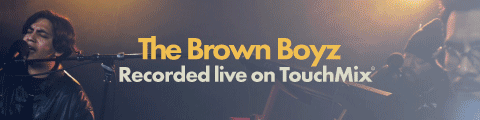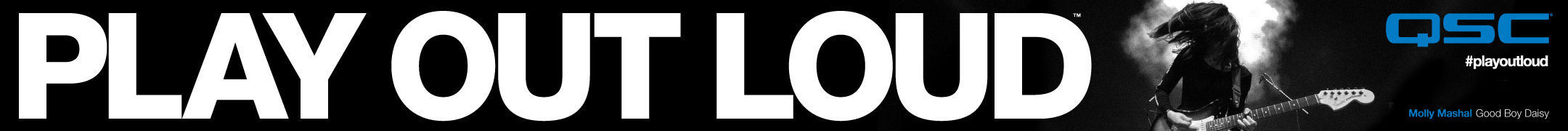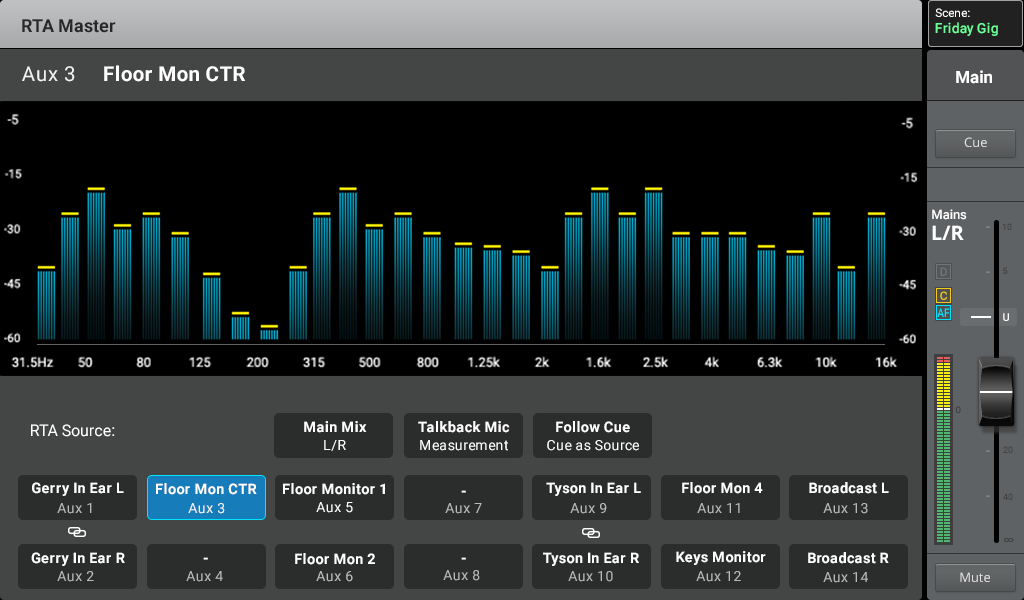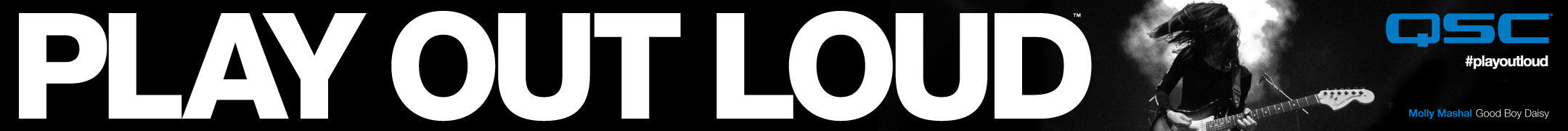Preconceived ideas can be a dangerous thing. I never considered myself an audio snob, but with the smallest desks I’ve ever worked on being Allen & Heath’s GLD and DiGiCo’s SD11, then I suppose I am! So, being asked if I would review a desk from QSC – a desk without actual faders – well, whatever is the world coming to? I’ve been mixing and recording live bands for longer than I’d care to mention(!) and as I prepare to dive into TouchMix-30 Pro, the big question remains: is a small, fader-less desk heaven or hell?
First Impressions
The first thing you will likely notice about this mixer is its small footprint.
The second thing you’ll notice is that, unless you're planning on going back to good old fashioned analogue multicore, this mixer has to live on the stage next to the talent.
This means it requires the use of an iOS or Android device to take control of FOH and other mixing duties. To that end, I employed my trusty iPad and downloaded the QSC TouchMix-30 Control App from the App Store. If, like me, you also keep a MacBook Pro handy, it is certainly good to see M1+ App compatibility.
A very useful optional extra worth noting (and present on my review model) is a neat rail stand which sits along the top and secures your iPad or tablet. This not only gives you a second working screen, but sheds a little more light on your trim pots in dark stage wings. This, together with a spare router, and all of a sudden you could be mistaken for believing the desk you're controlling is a somewhat larger mixing package.
So, everything on the TM-30 Pro can now be controlled from your iPad or tablet, bar the odd thing like phantom power, which you should already have set up from the mixer’s interface before you start any serious work.
It also feels that even on a bog standard iPad, fader operation – along with other controls – is really smooth, as good as, (if not slightly better than) the TM-30 Pro’s own touch screen.
Another great discovery, while playing around with the iPad and the TM-30 Pro’s rather impressive 10-inch touch screen, is the scene button, which gives access to a very useful set of Factory Presets, which in real terms represents all, or nearly all, of the kinds of work you might consider pressing the TM-30 Pro into service for.
I selected the rock band preset and was pleasantly surprised to see a very standard selection of dynamic mics, as well as a smattering of condensers in all the usual places, together with their corresponding EQs and dynamics.
Of course, no two engineers will have identical settings, but this was an instantly usable set up and a very good place to start. With tweaking completed, you can then save them in the mixer section and, for added security, to your USB drive.
It’s also worth mentioning that you can connect up to 12 iOS and Android devices at any one time, which allows band members on IEMs to control their own mixes. This really is a little desk of biblical proportions.