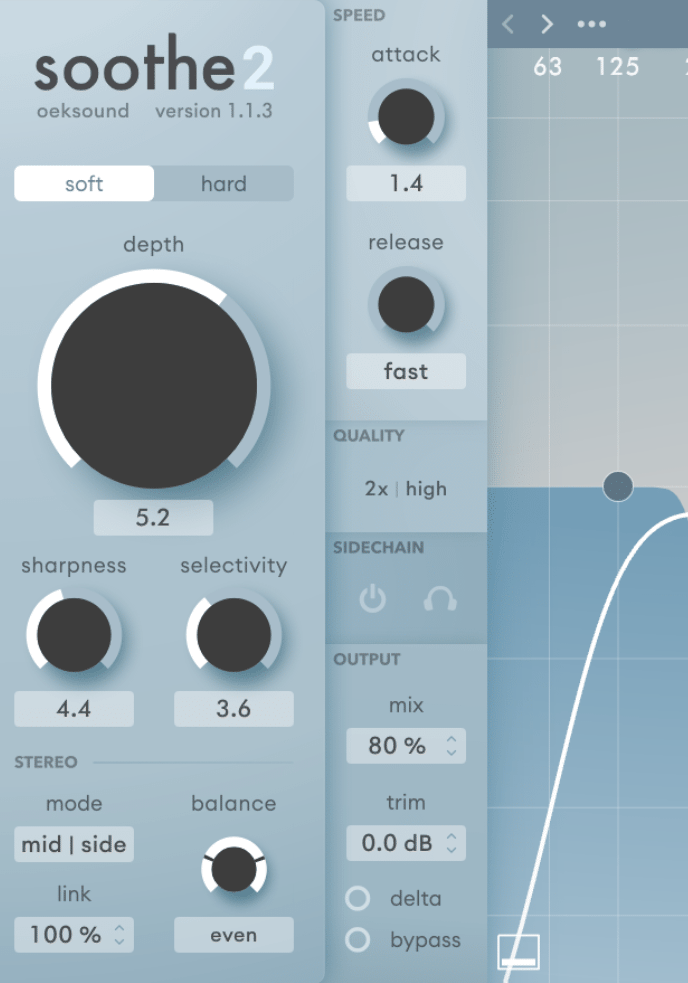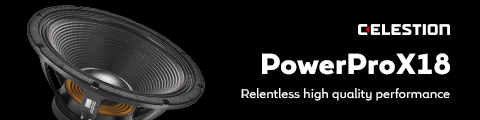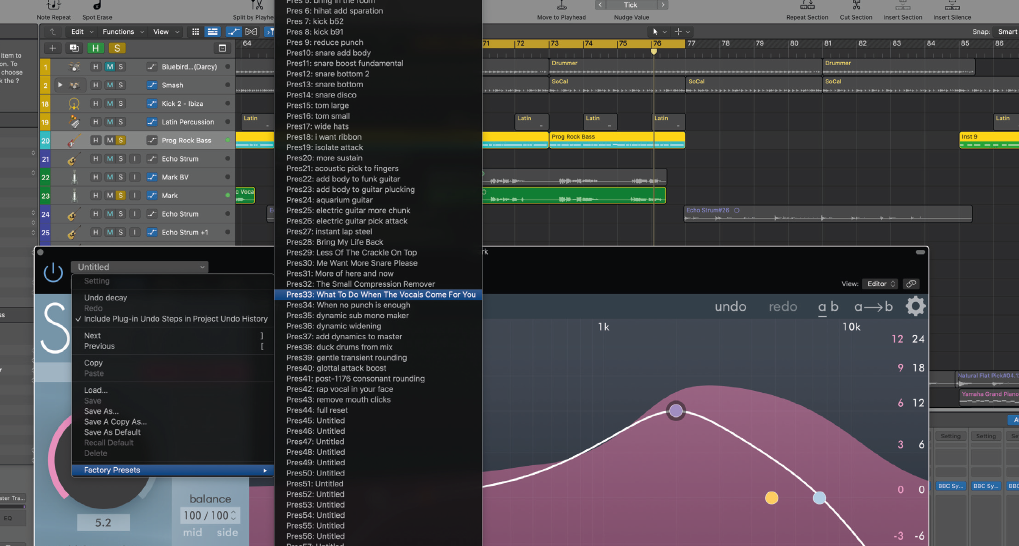Using soothe2 to Improve Cymbals
The original soothe is often used to create a smoother drum sound, and with soothe2 there are specific pre-sets designed specifically for use on cymbals.
Rick starts by soloing the overheads and delves into some of the drum presents, all of which make an excellent starting point, but it's important to use your ears and adjust carefully.
At first glance, the interface looks like an EQ, but soothe2 is different - very different indeed. soothe2 is a dynamic resonance suppressor that identifies problematic resonances on the fly and can apply matching reduction automatically.
The main body of the interface resembling an EQ gives you an immediate visual reference of the identified troublesome frequencies, but unlike an EQ, we boost the individual bands to increase what the plugin does.
If we flatten out the bands across the entire range, we can see exactly what is going on. Perhaps unsurprisingly, the cymbals have quite a lot of energy in the upper-mids.
One of the most useful features of the plugin is Delta mode, which allows us to isolate what soothe2 is affecting and removing.
With Delta mode enabled, Rick uses the band "humps" and depth control to increase how much of the unwanted harsh cymbal frequencies we want to remove.
By switching between Delta mode and using the bypass button, we can quickly arrive at a balance that removes what we don't want while retaining the energy and dynamics.
To refine things further, Rick uses the 'Sharpness' and 'Selectivity' controls. Sharpness controls how narrow or wide soothe2's individual cuts are, and selectivity reflects how rigidly it selects frequencies within the bands you have boosted for processing.
If we increase the depth too much, we lose all the dynamics, so as you can hear in the video example, Rick applies this sparingly to achieve a subtle but effective result.
Fix Harsh Frequencies and Plectrum Noise on Electric Guitars
Next up, Rick applies soothe2 on the guitar track, which has some 'fizzy' harsh frequencies and a degree of unwanted plectrum noise, which is emphasised by the layering of multiple guitars.
(This is a common problem when recording electric guitars, but you'll see and hear how soothe2 is applied to mitigate the issue).
Rick starts by flattening everything out to immediately give him a visual display of what's happening on the guitars. Just like our cymbals example, he then hits the Delta switch to hear exactly what frequencies are causing the problem.
There's a lot of unwanted 'fizzy' shimmering energy and plectrum noise around the 3-4k area that we want to remove, so Rick boosts the band in this area and then fine-tunes the depth and sharpness controls to arrive at an enhanced result without killing the dynamics and energy of the guitar recording.
Improving Vocal Recordings with soothe2
The first soothe plugin was originally designed to help fix a bad vocal recording, but engineers quickly found multiple other uses and also found the plugin can enhance a good recording even further (perhaps even make it easier to sit in the overall mix).
With soothe2 engaged, Rick quickly identities an unwanted ringing resonance just past the 6k mark that we can immediately tame.
One thing that really stands out is how the plugin deals with resonance issues in a way that doesn't affect the surrounding frequencies in the same way remedial EQ might.
Rick then applies Delta mode and identifies another area around 2k that could benefit from a little sharpening and focus.
Lastly, the bypass button is used (engaging and disengaging) to fine-tune each of the controls and ensure we improve the vocal without losing any of the rock aggression and character of the performance.
Summing Up
In the rock track used as our example, you can see how the plugin makes it easier to refine or enhance individual components.
It's vital to ensure that each element is treated with due care and attention so that those all-important dynamics aren't lost, while their harsher extremities are smoothed out just enough so as not to create a muddy, brash sound.
As Rick rightly states in the video demo - less is more. Be as subtle as you possibly can, so that you aren't destroying anything but you're removing the areas that are either too harsh or aren't particularly musical.
When applied in this way, soothe2 creates a smoother, more dynamic sound. It really does make quite a big difference.
If you found this demo useful, check out our full guide to recording drums with Grammy-winning engineer Julian Kindred, where we also used Oeksound plugins to enhance the recording.