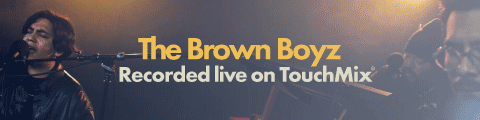I’ve spent the last couple of months with my Cranborne Audio 500ADAT, and I have to say, it’s proved its worth on more than one occasion. It’s been very helpful in providing a digital link via ADAT from my UAD Apollo interface to seamlessly pick up my 500 series analogue modules so I could keep my little studio space cable-free. It’ll work with any ADAT-equipped interface and sports high quality A/D-D/A conversion along with a whole host of other features. When I first came across this device, I’m pretty sure there was nothing out there that offered this functionality and flexibility. So let’s have a look at some of the things you can do with it.
This unit is essentially Cranborne’s wonderful 500R8 audio interface minus the USB computer connection, for £300 less. Of course, many individuals and studios have already committed themselves to one manufacturer’s interface or another; it’s pretty much the second product you buy, after your computer.
But the great thing about the 500ADAT is that it integrates all your analogue 500 series modules and makes them permanently available via simple configurable and saveable parameters from within your DAW. Connection to your interface is via a pair of inexpensive, off the shelf TOSlink cables in the case of 44.1kHz and 48kHz - or four cables if you’re working with higher sample rates.
The 500ADAT is an ADAT expander featuring high-performance, low latency A/D and D/A conversion with a dynamic range of 121dB. It’s a high-current 500 series rack providing up to eight slots for 500 series modules which connects to your existing recording interface and gives you either eight channels of send and return to those modules, eight additional inputs from mic/ pre modules to your DAW, or eight channels of output from your DAW for analogue summing. All via the ADAT ports.
There are, of course, other ways to use this unit, but if you’re going to be using it as an ADAT expander, I strongly recommend that you set the dip switch settings on the rear panel to ADAT and the sample rate that you’re most likely to be working in. If you’re likely to be working from various sources with multiple sample rates, don’t bolt the unit in a rack as you’ll need to get to the back and adjust the dip switch settings.
With the ADAT dip switch setting, your DAW selects the clock rate, and your interface acts as the clock master. Cranborne Audio makes a fair bit of noise about how good the 500ADAT’s clock is, so provided your studio works to a fixed clock rate you could set it to internal, select a fixed clock speed, and daisy-chain off the BNC Word Clock out.
Your DAW picks up the clock rate from the 500ADAT’s master clock via your interface. If I could find any fault at all with this device, I would point to the rear dip switch for sample rates which has stopped me making use of the flexible mountable rack ears. And that’s at a push. There’s a handy input select switch on the front panel just below each populated slot to switch between ADAT, local analogue XLR, and Cranborne’s own CAST (cat5 Audio Snake Transport) system.
The really great news is that most DAWs - including Logic and Pro Tools - have a hardware insert option as well as an option from within their software plugins menu. For me, using Logic’s menu, it is simply a case of picking I/O from the Utility menu and entering the channel numbers that my UAD’s Console plugin has assigned to the relevant ADAT channels.
Then simply ping the channels with the ‘Ping’ button and it will automatically set the latency compensation sample count for that 500 series module’s round trip. You can then save this as a user preset to recall this module whenever you need it. Always remember to re-ping your module, and always remember to put the module into bypass, especially if it’s a reverb or delay.