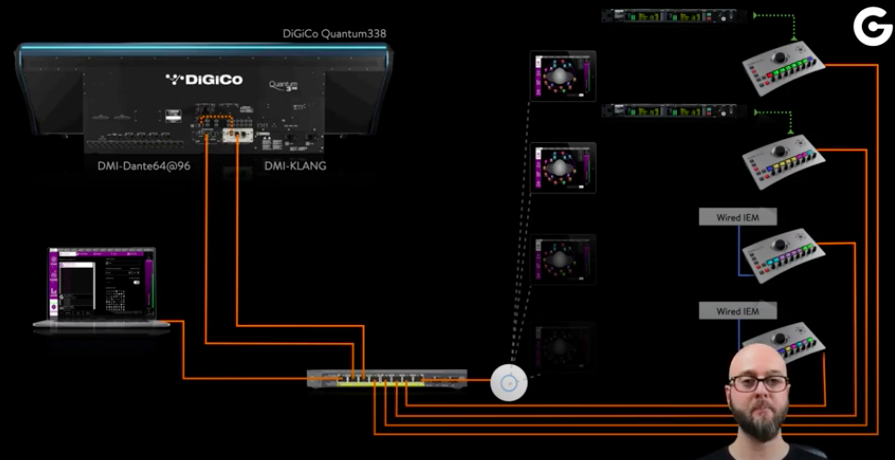At NAMM 2021, KLANG introduced its brand new product, the KLANG: kontroller, an immersive IEM solution targeted towards engineers, recording studios, musicians, concert stages, and more.
In a video presentation, KLANG provided a deep dive into the new product, sharing insights on its first hardware controller delivering fast and intuitive tactile control for all KLANG immersive in-ear mixing processors.
Phil Kamp, KLANG head of sales, opened the presentation by declaring that the KLANG: kontroller is the “next step in our immersive IEM revolution” and a continuation of the manufacturer’s desire to create products that make IEM mixing a pleasure, instead of a duty.
“Two years ago, shortly after joining forces with DiGiCo, we were able to add a haptic element to our immersive mixing hardware with the DiGiCo workflow integration. This was a fantastic success, and was loved by monitor engineers all over the world. Today, I'm excited to introduce the next element for tactile control of musicians' IEM mixes.”
Notably, this launch is not targeted solely towards engineers, but also for all types of musicians (be that in theatre or house of worship applications), concert stages, or recording studios.
Kamp describes the KLANG: kontroller as a tactile interface for all immersive IEM monitoring processes, “lifting a musician's personal mixing experience to a whole new level”.
The KLANG: kontroller is exactly what the name suggests, the controller for KLANG, however Kamp insists that this is “so much more than just a haptic interface”.
The Details
The network port on the back of the KLANG: kontroller takes care of the communication between KLANG: kontroller and any KLANG processors, which could be KLANG: fabrik, KLANG: vier, DMI-KLANG, or any new KLANG products that are released in future.
The new product features a Dante two-channel in and two-channel output, a USB port for software updates and to exchange show files, and an aux-in in the form of a mini jack, which provides a stereo analogue input directly – locally on a personal mixing station.
“That is super handy for a musician who needs a local click, or a playback rehearsal track in a break between rehearsal songs,” Kamp explained.
“Not only can I add this local input to my in-ear monitoring mix locally on my controller, I can also choose to send that out via Dante into the main system, and from there, share it with the rest of the musicians. If I want to connect an RF transmitter locally, or a bass shaker, a wedge, or a subwoofer, I can do that simply with the XLR line-outs on board.”
If there is no PoE switch available, KLANG: kontroller can be powered with the DC power supply directly, locally.
Kamp stressed that one of the most important things about this device is the headphone amp directly onboard:
“There's a quarter inch headphone jack in the back of the unit, accompanied by an eighth of an inch jack on the front side. On the bottom of the unit are four rubber feet. That shows us that we can use the device easily as a tabletop device. It can be used on a table, on a keyboard, on a Hammond organ, or if the drummer is featuring eight toms and only uses six, it can display them on the toms.”