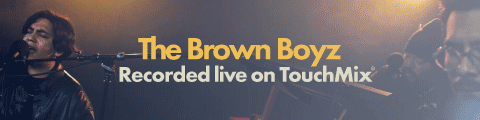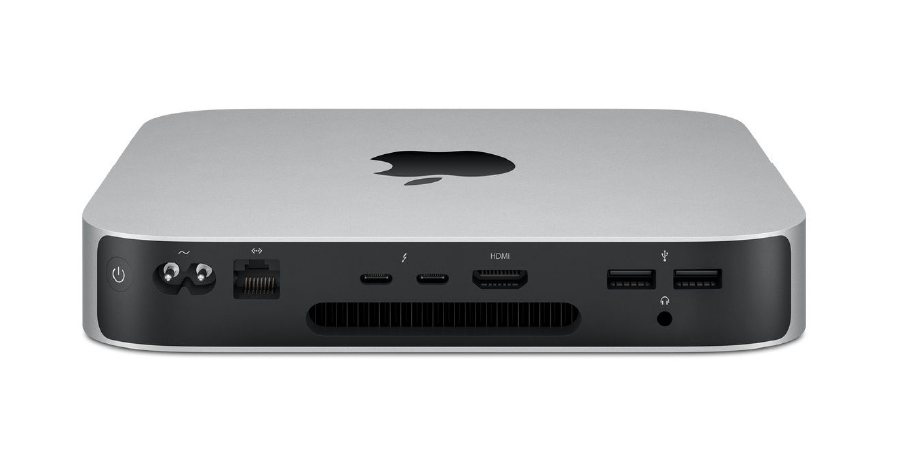Initially, as those of you who read the earlier Mac mini M1 article from last December will know, there were a host of little niggles, all pretty much software related. As time has gone on, these have been all but confined to history with successive updates from both Apple and the various software packages I run. So let’s run through the list of packages and let’s find out where we’re at with our Mac mini M1 nine months later...
It’s unbelievable what this cheap little desktop computer can do. The thing that impresses me the most about day-to-day use of the MmM1 is how I now work in an atmosphere of peace and tranquility.
Gone are the constant whirring of fans from my old Apple products. Being able to record vocals and acoustic guitar in front of my screen without the constant background fan noise is a luxury I’d never known before.
I use Logic most of the time mainly because I know it well, having first been a C-Lab Creator and Notator user on the Atari. Another DAW we have a fair bit of experience with and find more stable than Pro Tools is Reaper.
I have it installed on the MmM1 – more for trial than active use – but Reaper is the main DAW in Headliner’s London studio.
Back in February, Apple’s 11.2.2 release of Big Sur made some significant improvements, as did a couple of updates to Logic, especially the update 10.6.2 in April and the latest 10.6.3 last month, which have all helped to reduce one little problem after another.
The biggest changes have come unsurprisingly from the likes of Universal Audio and Waves for addressing the move to Big Sur, who were relatively on the ball and early this year released updated versions of their interface software drivers and plugins, respectively.