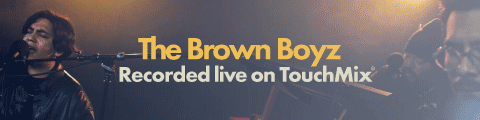What does Apple Silicon’s new M1 chip offer, how does it perform against the entry models it replaces, and more importantly, is it suitable for music production?
We’ve been hearing the debate rage on for some months now: should we wait, or should we buy the new 2020 iMac? Which is, unusually for Apple, a very good spec for the money, and you can upgrade the memory yourself to 64Gb for under £300; likewise, external SSDs for a fraction of the cost of an Apple upgrade.
And let’s be honest here, unless you’re professionally writing and recording film scores with a full orchestra, a Mac Pro is simply a world away. Over time, software has moved forward: it’s now sophisticated, comprehensive, and fully featured; and it often feels like the Mac computer has struggled to keep pace.
It has also been a long held belief that while Mac software represents great value for money, the hardware does not! This has spurred on many a site, and many individuals building Hackintosh machines for specific applications which offer a greater level of performance at a fraction of the cost of a comparable Mac.
New Mac, new look? Not exactly. It’s pretty much identical to the Intel Mac Mini, however it is lighter. Apple has changed its appearance back to traditional silver which, from a personal preference point of view, doesn’t look quite as cool tucked to the side of my monitor - but a very minor issue, admittedly. The Apple Silicon range so far is limited to just two memory configuration options: 8Gb or 16Gb.
One would have thought in this day and age that Apple would have dropped the almost pointless 8Gb option altogether and just gone with a 16Gb machine as standard. Bearing in mind the memory is now part of their System on a Chip architecture (SoC), this might have at least temporarily masked Apple’s persistence in continuing its policy of relentless overcharging for larger memory configurations.
One potentially major issue when it comes to music production is the removal of two Thunderbolt ports. This is a serious blow for me, as I now need to go and purchase a hub of some description to accommodate my additional I/O. Sadly, my external GPU is no longer supported from Thunderbolt, so another reason for the hub, as without it, I lose two of my three monitors.
As it stands I will lose one anyway because the new Mac Mini M1 only supports two monitors in total: one from its HDMI port, one from one of its two Thunderbolt ports. So while it is £100 less than the entry level Intel i3, it will likely cost you more than that to add the connectivity Apple has seen fit to remove. Sadly this is something the brand has also done on the Apple Silicon version of the MacBook Pro.
If the move to Apple Silicon was in the interests of vastly improved performance and providing a real value for money experience for its users, then I didn’t quite get that.
It wasn’t that long ago that Apple gave the impression that if you wanted upgradable graphics capability and futureproof multiple monitor setup, then eGPU was the way to go, so with vastly reduced memory configuration options, missing TB3 ports, and no eGPU support, it’s not the ideal first impression to make on budding bedroom producers. Thankfully, that’s not the whole story. Gripes aside, what’s really on review here is Apple’s new ARM based M1 SoC.