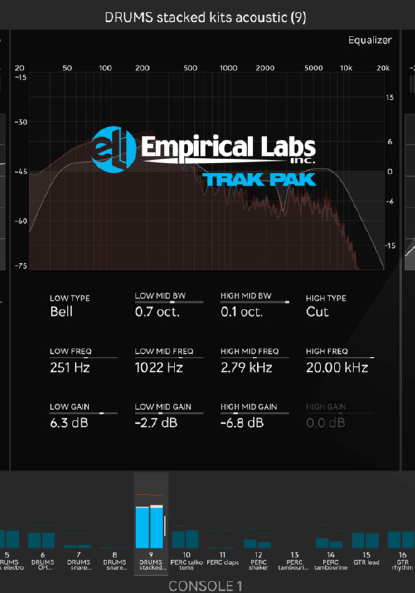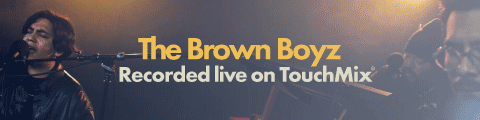Softube Console 1 (C1) users are now able to encompass some of Empirical Labs’ (ELI) finest analogue kit into their digital workflow thanks to a first-ever collaboration between the two companies in the creation of a plugin bundle and full C1 channel strip, the Trak Pak, which I am going to be working with today. As a C1 advocate myself, and after spending an hour with Empirical Labs founder, Dave Derr, and Softube’s Niklas Odelholm, talking about the finer points of Trak Pak before I dive in, I’m keen to find out if I take to it as quickly as I did Softube’s SSL 4000 emulation which has since become my staple.
One of the easiest things about choosing C1 for me was its full integration with Reaper. It’s a DAW that super talented producer, Jack Ruston, recommended to me a few years back – Jack’s a real audiophile and said when he dug into Reaper that it became clear it could do so much more than the likes of Logic and Pro Tools, once you spend sufficient time with it.
I tend to agree – and four years down the line, I’m loving Reaper – still finding new nuances and shortcuts, and I find it does have its own sound over some other DAWs (another conversation for another time, of course).
What Reaper also has is seamless integration with C1 – so hearing about that, and the fact that I’d been seeking an analogue hybrid style workflow for some time meant I simply had to understand more about the Softube ethos and product line.
I was late to the party with C1, and even a little late with its sidekick, Fader 1, which came some years later; but my studio now houses a three-Fader 1 (30-channels total) setup with C1 as my centrepiece, and whether I’m putting it across every channel or working it in groups, it’s a joy to behold, as well as a touch nostalgic when I realise I’m riding faders throughout (with my actual hands!).
I have even considered bringing in my old DAT machine to print off an actual mix, to see if I can still manage manual fades.
Maybe a bridge too far in 2021, but never say never. Today, I’ll be using the Trak Pak for the first time – on a song I helped put together with talented London based singer-songwriter and mult-instrumentalist Cam Bloomfield.
In the pilot edition of Spotlight Journal [which dropped in December 2020] we invited Cam into Headliner HQ to write, record and produce ‘A Song In A Day’ – a cool initiative which he thrived on; in just four hours, he’d taken a beat I’d made, added some dynamism of his own, exported it as a stereo bus, written a track around it, tracked bass, guitars, keys, and six vocal tracks. Not half bad really – especially under pressure.
Safe to say, I was very impressed. So today I have that project in front of me – 27 tracks worth. We recorded everything clean, taking sound at source as always.
Guitars have no processing on them; they went into a Vox head then into a Merging Anubis before hitting the DAW; the bass just went DI into the Anubis, again with no additional processing; the keys were the same, so were all the vocals. So it’s not only a pretty dry track, it’s all going to hit the Trak Pak without any processing prior.
I’ve broken the track down into five groups – each of which is assigned to C1. I have drums, vocals, keys, bass, and guitars – and I’ve inserted Trak Pak on each one.
First up, like any C1 channel strip, there is an element to each which fills the channel strip – but not exactly as C1 users might expect. Input is the hipass filter from ELI’s Lil FrEQ and a newly-designed low-pass filter. The Shape section houses the de-esser and high-frequency limiter - both from the Lil FrEQ - and you can switch between them via C1’s ‘Hard Gate’ button.
There is a four-band parametric EQ with high and low shelf, and both the Compressor and Drive section are based on the classic ELI Mike-E, complete with ‘Nuke’ setting, as existing ELI users will no doubt be pleased to know.