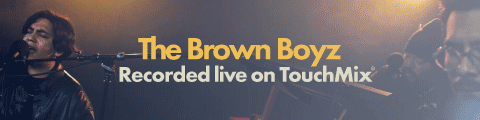Solid State Logic is, of course, synonymous with large format studio desks of the ‘80s and ‘90s. It was estimated that during those two decades, more hit records were recorded through SSL consoles than all other studio desks combined – however, with the last 20 years seeing a sharp move from large console-based studios to ‘in the box’ workflows, how relevant is a small analogue board from SSL in today’s modern digital and hybrid studio?
The SiX is one of a very cool batch of recently released analogue SSL products aimed at the home and hybrid studio market, along with Fusion and the remarkably good value for money SSL2 and 2+ desktop interfaces. Like the rest of the pack, SiX is a very aesthetically pleasing bit of kit and arrives in packaging which is more reminiscent of an Apple product in its presentation.
The first thing that strikes me is how heavy this desk is; its substantial weight suggests a serious steel frame, even though the cheeks are clearly plastic. The next thing I notice is the 100mm faders – again, not something you’d expect on a small desk. The one thing you won’t find on this desk, however, is a USB or thunderbolt port because there’s no computer interface on this board - so let’s address that for a moment.
I believe the thinking here is correct: if you’re looking to expand your setup with more serious tools like this SSL console then you already have the interface of your choice. In my case, it’s the UAD Apollo x8p, and I’m not likely to want to lose the the large channel count, onboard DSP, and fabulous plugins. I would, however, consider the addition of a couple of SSL Super- Analogue mic preamps together with access to SSL’s exceptionally good G-Bus compressor, albeit a simplified version.
All for not much more than the G-Bus comp would cost you in a 500 Series module! And talking of 500 Series modules, should you happen to have a rack with a couple of AP I550, Trident 80B, or even the amazing SSL 611EQ modules, you can make full use of the balanced inserts available via the rear panel D-Sub connectors on the SiX and engage: the insert button is right next to the 8 LED level meter on each of the Super-Analogue mic channels.
Suddenly those cats at SSL seem far more cool than crazy, right? Another thing which caught my eye - and is uncommon on a small desk - is individual phantom power buttons underneath each of the mic XLRs. It’s always niggled me that on many small desks, if you turn on phantom power for one mic channel, it’s on all of them, whether you need it or not. So far I’m impressed with this little board; it oozes build quality and thoughtful design, and I haven’t even turned it on yet.
I had to spend a little time making up some new cables even though both my monitors have balanced XLR ins, but because of the need to swap stuff over quickly I’d been using the XLR on one and phono on the other - all dependent on whether I’m using my old ‘cheesegrater’ USB interface, or Mac Book Pro Thunderbolt interface.
I was looking forward to playing back both older projects from my Mac Book via my trusty Focusrite unit and some of the same stuff I’d transferred over to my Mac Book and the Apollo interface: now I’d be able to make direct comparisons of the same projects using different plugins, and quickly switch between them on the same set of speakers without having to swap out any connectors.