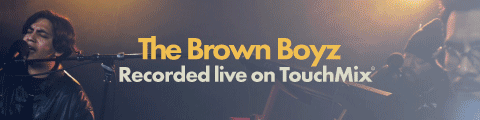Recently I gave an insight into one of my favourite EQ plugins in Solid State Logic’s Fusion Violet EQ, a plugin that followed on from the previously released plugin versions of Fusion Vintage Drive, Fusion HF Compressor and Fusion Stereo Image, but with the addition of the FAT button. Transformer is the latest analogue circuit from the Fusion hardware device to make the transition to plugin, only this time it seems SSL have gone way beyond providing a plugin version of the Transformer button…
On the original device, the Transformer button was just that – a transformer circuit to add in that transformer characteristic. This plugin however has had a bit of a rethink, and SSL has come up with a number of great new controls that let you adjust and shape the flavour of your transformer’s saturation.
To be precise, there are four new controls – three relate to the transformer’s sound and then there’s a mix control to let you blend the dry/wet percentage. Essentially, there is nothing new to the idea of modelling the sound of transformers; after all, they feature in nearly every piece of analogue audio equipment ever made. Since the move to digital recording, a whole industry has built up around maintaining that analogue flavour. While we hear mention of valves as a source of this analogue-ness of sound, the importance of transformers cannot be underestimated or ignored!
Transformation
Every sought after piece of vintage audio gear uses transformers. Every famous tube compressor, limiter and EQ owes as much of its sound character to its transformers as it does its tubes. Transformers come with many different design features in all shapes and sizes and likewise have unique sound characteristics. This is why Neve, API and SSL consoles have such a unique sound all of their own.