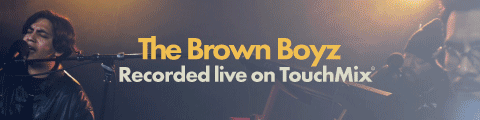SSL’s new X-Limit is a limiter for increasing loudness for anything from single track to mix buses, to master buses. Headliner takes a close look at this very competitively-priced new plugin, and checks out its strengths and limitations…
It is no surprise that X-Limit features another beautifully laid out user interface that actually invites you to dive in and start using the plugin. The GUI springs into life the minute it starts passing audio and encompasses every aspect of incoming audio, processes applied, and outgoing audio on one screen.
A number of controls are immediately obvious like Gain, Threshold and Ceiling with which to increase loudness, set the point at which the limiter starts to take effect, and set the maximum level of your output signal.
In the top left next to the on/off (bypass) button is a scroll left or right box with which you can cycle four different flavours of limiting, all of which are subtly different – although ‘Punch’ adds a more distinct colouration and characteristic to the sound.
From its name I assumed that Punch would naturally help to bring some programmed drums to life, but it was Transparent that actually made them sound larger and more dynamic while reducing the level of – but clearly maintaining – the all-important transients.
Auto seemed to do a similar job to Transparent but there was a smoother transition between the threshold and the ceiling, which sounded perfect on synth and orchestral stabs and pad swells.
It was at this point when I stopped reviewing and disappeared for a day, and just played about replacing a number of comps in a couple of mixes – just to check out how much easier it would have been if I’d had X-Limit earlier.