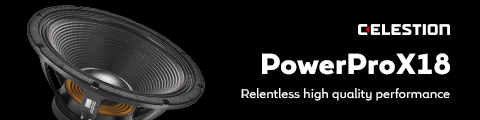Interview with senior product marketing manager Matthias Quellmann
Congratulations on the new release of Cubase 13. What would you say has been the main focus of this major update?
Thank you. Our focus is always on the user. We invest a lot of time in interacting with our users to find out how we can support them and make their music production experience more enjoyable and productive. In Cubase 13 there are many improvements that make working in Cubase faster and more streamlined, and features that support our users to be more creative. It’s all about the right balance.
What are the most-requested features from Cubase users that you have been able to incorporate into Cubase 13?
Most of the new features are based on feedback from our customers, ranging from billboard #1 producers and Hollywood composers to our beta testers and forum community. That’s not just a marketing phrase - we really work intensively with our community to get the best out of each new version and you wouldn’t believe how long the list of feature requests currently is - and it grows every day!
But of course, there are some workflow features that have been requested many times in past years but never made the cut until now. The Range Tool for the editors for example, the channel width configuration for each track, or the support for vertical zoom with the mouse wheel. These small things that make your life easier are usually very much appreciated.
Cubase is loved by a wide range of producers and musicians working everywhere from bedrooms to Hollywood studios. What do you think the most useful new features will be for newer users and also for experienced professionals?
For new users the revamped Chord Pads will be a lot of fun and a great starting point for writing songs. With the new presets and patterns, it’s so easy to just get lost playing with chords and come up with progressions and melodies. We are very happy with how our ideas for making the Chord Pads more accessible turned out.
Also the VocalChain will be a great help for new users. Vocal production can be challenging and getting the right combination of processing often requires a lot of experience and also the right gear. Many of our users struggle with this. Having all the processing steps carefully sorted in one plugin is an amazing help for getting the vocals right, but also for learning how to process vocals in the right way.
For our pro users there are so many workflow improvements that will make their lives easier and dramatically increase the speed with which they use Cubase. Composers will benefit a lot from the new ways of editing multiple parts in the Key Editor without leaving the Key Editor.
A lot of our pro users state that they “live in the Key Editor.” The new visibility tab gives those customers more reasons to “stay home”. Also, the Range Tool, the new modes for the Step and MIDI input and the simplified CC recording are all features that will improve the workflows of the pros every single day.
Pro producers will benefit from the many workflow tweaks that come with Cubase 13, like the new playback start modes, all the new key commands and so many others. But the biggest difference will be felt with the new channel tab in the project window.
This is the biggest change to the user interface we have had in years. It allows direct access to the most frequently used mixing parameters directly in the project window. In particular, those producers who mix while producing will benefit greatly from this additional tab.
How easy will users find the transition from Cubase 12 to Cubase 13?
They needn’t worry, the transition will be smooth. We are aware that we have a large and loyal user base who don’t want to learn Cubase again and again with every new version. When we redesign parts of Cubase, we always think about offering new ways to achieve something without disrupting old workflows. It’s up to our users whether they want to adapt to our new methods or stick to their familiar ways of using Cubase.
When customers talk to you about Cubase, what are some of the things they like best about it?
Hans Zimmer once mentioned that Cubase is an inviting application. That’s something we hear a lot in different ways and it fits well with what we call the spirit of Cubase. Cubase is very creative and musical and offers a lot of opportunities to get your ideas out.
We don’t force our users into specific ways of working, and it’s very customizable. On the other hand, Cubase is just stunningly powerful in terms of features and performance. Our power users can go really deep into it and push it to its limit with projects of 3,000 to 5,000 tracks for film scores.
Which features of Cubase — old or new — are the most important for your own personal music-making?
My own personal music-making? I have always been a Cubase guy and started with Cubase on the Atari many years ago. So for me it’s not about features any more. It’s rather the feeling of being at home when I use Cubase. I mentioned the Cubase spirit earlier — I can very much relate to that.
Music production or being creative in general can sometimes be challenging, sometimes energising, sometimes satisfying, and sometimes all at the same time. That’s why it’s important to feel comfortable and supported in what you are doing. Cubase offers this for me.
Cubase has a long and rich history, being one of the first DAWs ever created. Why do you think it’s endured so long, and what might its future hold?
At the end it always comes down to our most important asset: the people at Steinberg. There are so many smart, passionate and creative people working at Steinberg who really care about what we are doing, who care about the needs of our users and how we can improve Cubase to make music creation more enjoyable and productive.
It’s really exciting to see how Cubase has evolved over the years and how each new version improves. We have so many ideas for the future and they all follow the same theme: focus on the customer.