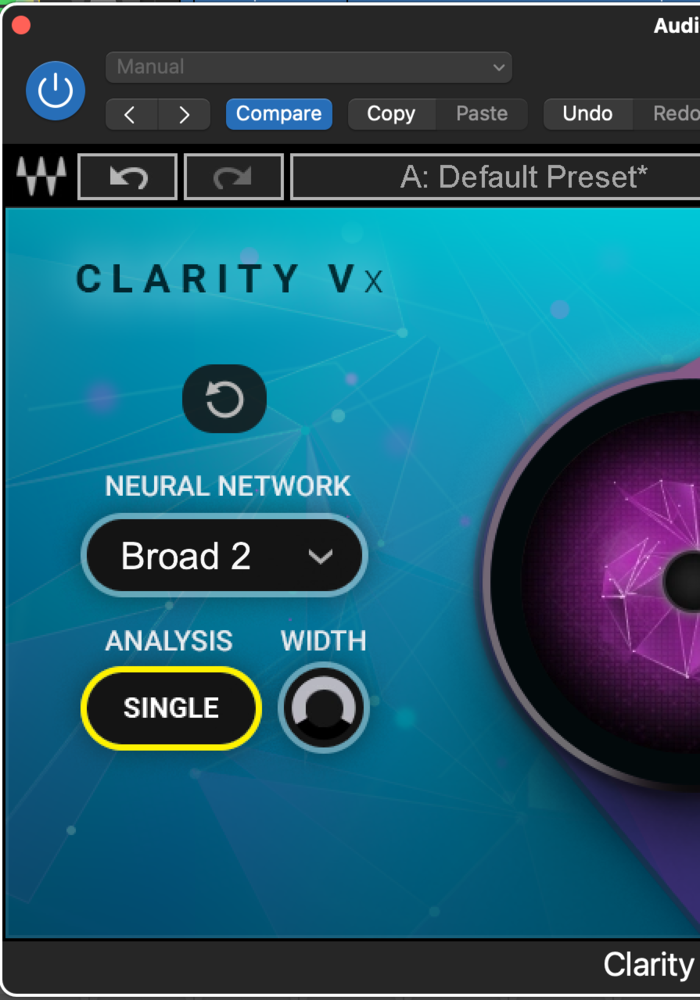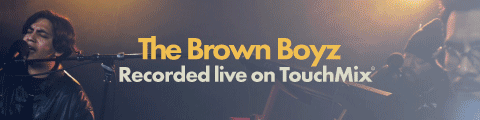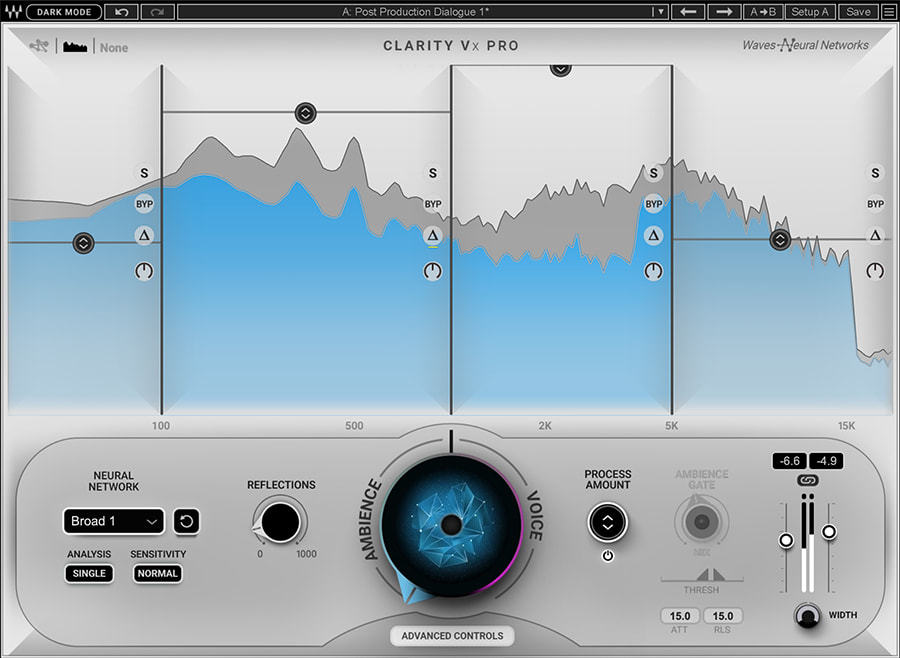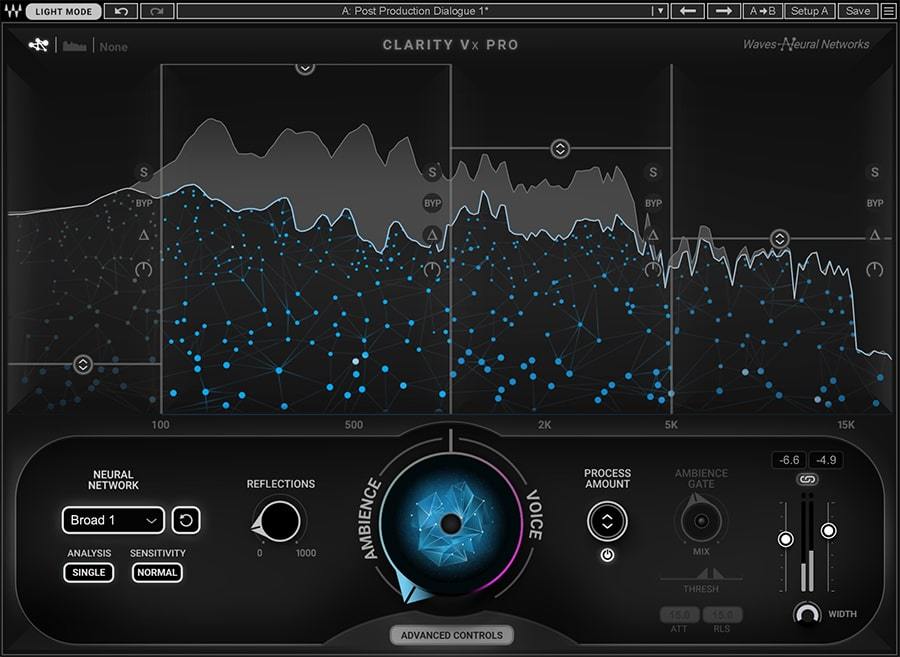As a regular Waves user, I’d seen a number of adverts regarding the forthcoming Clarity Vx plugins. Noise reduction is a must, but not all the offerings I’ve seen to date have lived up to their promises. Some require a decent length of noise in isolation from which to ‘learn’ – which is not always possible. Others are stand-alone and require rendering and reimporting, which is inconvenient, and others only work with the right kind of noise… Headliner finds out what all the noise is about regarding Clarity Vx and Vx Pro.
In today's home studios it is inconceivable to hope that everything you do is going to be completely isolated from the outside world. A friend of mine who helps with vocal takes on our projects works in a particular spot in his living room where there’s the least amount of room reflections.
The issue is, it's also just above a busy street – which although isolated with double glazing and heavy curtains – can't hide the noise of sirens or the rumble of buses going by.
This means I have ‘vocal stuff’ that has previously been ditched and re-recorded, sometimes not with as impressive results, performance-wise. Other files have taken up large amounts of my time, often yielding varying or inconsistent results when attempting to clean up these recordings.