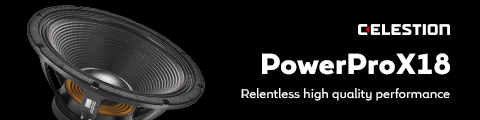Similarly to Oeksounds popular soothe plugin (a dynamic resonance suppressor) spiff analyses the incoming signal and only applies processing to parts of the signal that contain the transient information.
This allows you to add punch and bolster dynamics without wrecking the overall tone.
In other words, spiff handles transients the same way soothe handles resonances: By reacting only where and when needed. spiff is capable of attenuating or even removing transient information from a sound.
Applying spiff to Drums
First up, Rick applies spiff to the drum track, which is a stock sampled electro kit from the Logic Pro DAW.
Right away, you'll notice on the plugin interface that you can quickly switch its function to either cut transients for remedial work or boost them for enhancement.
So, for example, if there was a large amount of unwanted pick noise on a guitar track, you could easily use spiff in cut mode to remove this without affecting any of the desired top-end shimmer.
In this example, though, we're using spiff in boost mode to enhance what are already great sounding drum samples.
Much like soothe2 (which you can check out here), the main display area features a really nice OpenGL-accelerated graph so you can visually see where spiff is at work. This functions as a side-chain EQ and allows us to easy select where we'd like to apply more enhancement.
To achieve a punchier, more in your face drum sound in our example video, Rick switches the stereo mode to mid-side as most of the hits are coming from the centre, and then shifts the balance more to mid. This means more of the processing will occur on the mid-channel than the side.
Using the graph, he boosts frequencies in the lower mids around 100Hz and in the upper mids at approximately 5k.
To get a better idea of how our processing choices are affecting the transients, Rick hits the Delta button. We can now hear the transients in isolation and then make some finer adjustments.
You'll hear how we get more transients coming through as he increases the large depth control, which changes how much processing is applied. Below the depth button, you'll also notice a couple of extra controls Rick uses to fine-tune the result:
Sensitivity: This dial controls the transient detection. If we dial this up, more transients will be affected, and the result will be less subtle.
Decay: Rick uses this to good effect here, manipulating how long the transients stick around.
We were quickly able to emphasise the hits and make this stereo sampled drum kit sound more alive and dynamic.
Create Hard-Hitting Stringed Instrument Sounds with spiff
Next in line is the double bass. Delta mode makes light work here of picking out some of the more exciting elements of our sampled double bass, meaning we can make informed choices in a way that simply isn't possible with traditional EQ plugins.
By boosting at 218Hz and just past 6k, Rick quickly highlights the plucking transients. The result sounds like the player is physically plucking just that little bit harder and will sound more exciting and rhythmic in the mix.
For the acoustic guitar parts, a nice strong boost at 2.5k brings out the attack. There are two acoustic guitar tracks in our mix, so Rick makes good use of Logic's plugin copy and paste function to quickly apply the same settings across both guitars.
He keeps the stereo setting as left and right here, but shifts the balance as the guitar is sitting slightly left in the mix. Unlike the mid-side mode where we change the processing balance between mid and side channels, the left and right stereo mode simply adds more or less processing to either the left or right channel of a stereo track.
Summing Up
When Rick opens up the mix, you can hear how spiff has added punch and attack to the rhythmic elements of our production and how it pulls the guitar playing forward where it matters most.
This demonstration represents just one example of how you can use spiff to enhance your mix, but there are countless other great instances. For example, you could also experiment with adding spiff to your master bus to enhance elements of your complete mix.
The sky is the limit here when it comes to transient control, and we highly recommend you check it out on your own recordings.
Download spiff here and check it out today
If you found this demo useful, check out our full guide to recording drums with Grammy-winning engineer Julian Kindred, where we also used Oeksound plugins to enhance the recording.