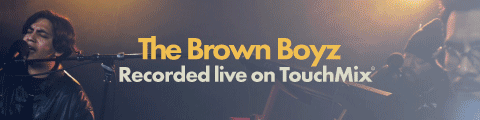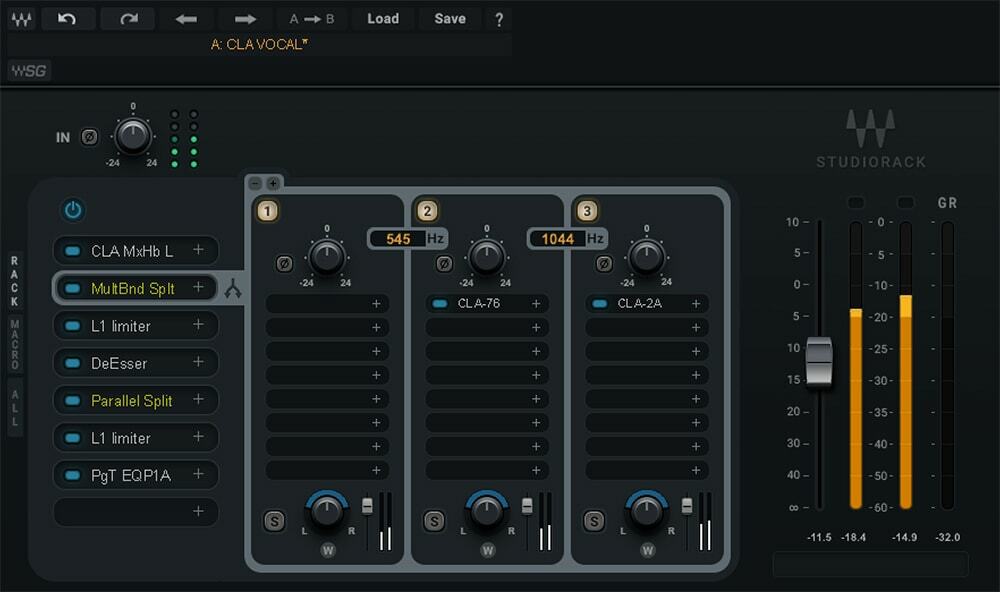This review is preceded by what can only be described as a bunch of fortuitous coincidences. Back in May I received an offer of a discount on my Waves maintenance package which would save me 25% on the yearly cost which, if memory serves me correct, is capped at $240. Prior to this I also remember seeing various articles and comments of complaint about attempts by Waves to switch users over to a subscription based service and while I personally don’t have a problem with subscription based services, I could hear valid arguments from both sides of the divide.
I only own a select few Waves plugins, and with a maintenance fee that matches the price of a yearly subscription – approximately $21 a month for the entire Waves catalogue or a mere $12.50 for the Waves Essential option – it’s a no brainer. So I needed to subscribe, especially as there were a number of other plugins I wanted to try like some of the CLA and Renaissance offerings, plus those I needed to buy like clean-up tools Clarity and the newly released De-Reverb.
At the beginning of lockdown I had a hard disk fail which contained amongst other things my Waves licences and Waves Central. In my haste to get everything up and running again, I paid out for my updates and second licences along with a new M1 Mac and a better storage solution. I could have done without the expense of replacing everything all at once but these events teach us valuable lessons – keep things up to date. Or in my case, regular insurance keeps things running smoothly!
So there I am trying to weigh up whether I should wade in up to my neck and subscribe to Waves Ultimate or paddle around for a bit in Waves Essentials. OK, I still want all my Abbey Road stuff and my fave H-Reverb, so ‘up to my neck’ it is.