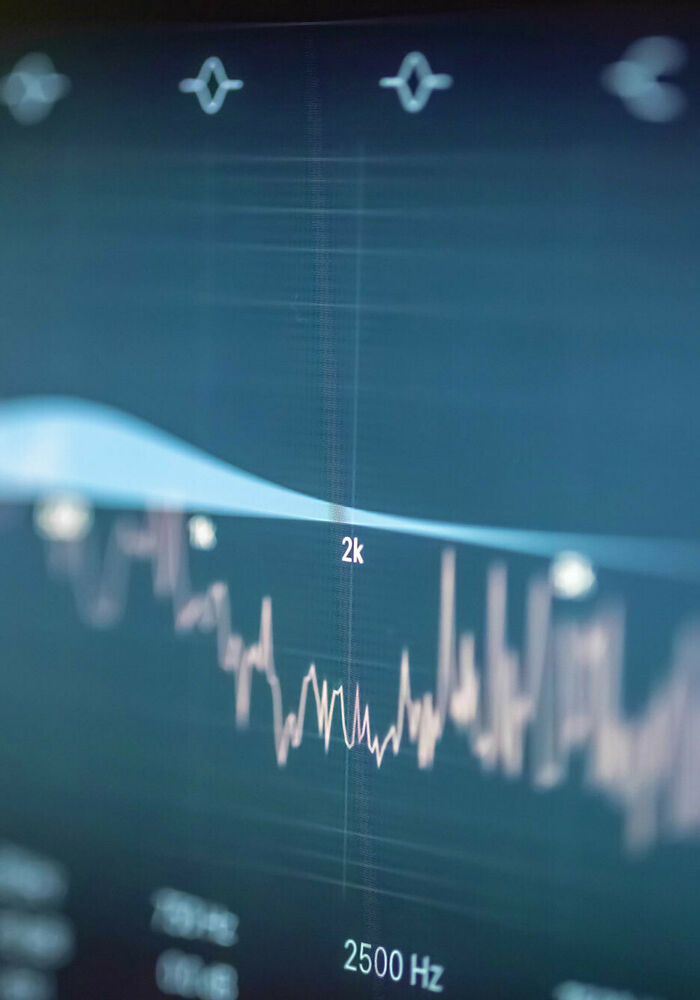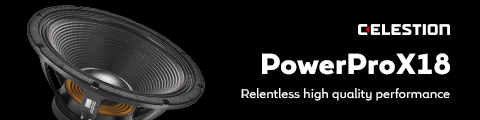The human singing voice is unique in the world of music in that every voice on the planet is distinctive from one person to the next. The individual character is part of what makes recorded vocals so special, but at the same time, this individuality brings different challenges during the recording and mixing stage.
Making a vocal sit naturally in a mix can be quite the task, and alongside your compression technique, EQ is one of the most powerful tools at your disposal.
Developing a solid understanding of the best EQ Plugins for vocals is imperative if you want your productions to sound polished and professional.
So without further ado, here is our guide to the best EQ plugins that could transform your next production from bedroom demo to polished, pro-sounding studio release.